

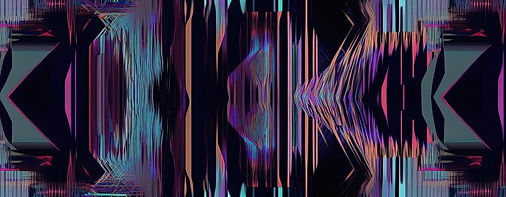



Ensuring your IT ensures your Business Continuity
Meet us at HP Discover
MagicFlex Analysis Software is releasing v1.5 just in time for HP Discover, and is all set to demonstrate the new features in Booth 2133 (adjacent to the Converged Infrastructure pavilion).
Among the new features, the most dramatic is MagicFlex’s support for HP Oneview, providing the same preventive analysis and proactive recommendations that have proved so beneficial to HP Virtual Connect users.
HP has set a high bar for innovation with OneView’s modern approach to converged infrastructure lifecycle management.

Within OneView, management tasks and collaboration are much more streamlined and automated. MagicFlex’s user-centric view supplements OneView’s functionality, with in-depth analytics providing smart detection and analysis of events and trends. MagicFlex highligts issues directly, permitting prompt action before minor problems develop into major incidents.
By utilizing MagicFlex, troubleshooting incidents can be significantly minimized as MagicFlex analytics zero in to identify the origin of the problem. MagicFlex’s precise diagnosis provides accurate alerts that assist IT administrators ensure smooth running of their BladeSystem environments.
Just as OneView now has a dramatic new interface, the new and inviting MagicFlex GUI highlights the analytics and monitoring capabilities with a up-to-date look and feel. Drop by the MagicFlex booth for a live product demo and take a Flash drive home.
Woops – No Redundancy
A commercial bank had an installation with three enclosures incorporating a stacking link configuration. As the bank cannot afford any interruption in service, MagicFlex was brought in to analyze the configuration to discover any potential issues before interruptions in service were noted.
MagicFlex analysis quickly identified that no redundancies were present in the Virtual Connect server profiles. This lack of redundancy means that should one of the servers in the enclosure be in maintenance mode or partaking in an upgrade procedure, all the servers within that enclosure would fail to relay traffic.
MagicFlex’s proactive configuration analytics helped the bank correct the configuration to configure redundant servers and thus enable an outbound path.
Where it's not
A financial institution was experiencing difficulty with its Linux clusters, noticing slow traffic and numerous disconnections, resulting in customer complaints as they were unable to access their applications.
IT went through their troubleshooting checklist, but were unable to identify the cause of the issue so they began to look at the network. At 2 a.m. (when else?) they opened a ticket for the network administrators but eight hours later they still were no closer to solving the issue. The connections from the NICs to the backbones appeared to be just fine.
MagicFlex was installed and within minutes identified that the network was running smoothly. The administrators then focused on system issues and discovered that the problem was in the database services. They restarted the servers and traffic resumed correctly.
In this case, MagicFlex did not identify the issue, but eliminated the red herrings so that IT could troubleshoot effectively and discover how to solve the problem.
Where’s the VLAN?
Here’s an incident where MagicFlex was able to provide the alert that identified where a disruption was occurring.
This customer’s configuration included a number of c7000 enclosures and FlexFabric. A WMware server was installed in one of the enclosures. One specific virtual machine was configured with a vSwitch with VLAN ID 1, 2 and 3.
However, in the Flex configuration, only VLAN 1 and 2 were configured and VLAN 3 was missing. When the virtual server that was configured to send and receive traffic using VLAN 3 tried to send traffic, no traffic could pass, the server did not respond to a simple ping.
MagicFlex was brought in to discover what could be causing this problem. An analysis of the configuration identified that VLAN 3 was missing in the Flex definitions.
The company was then able to correct the settings and the traffic flow resumed.


